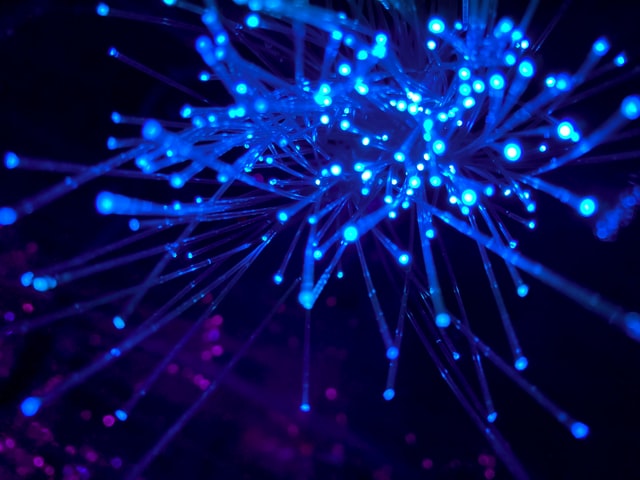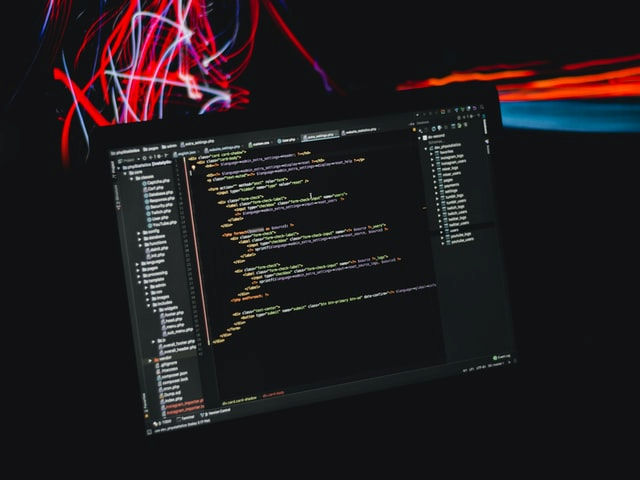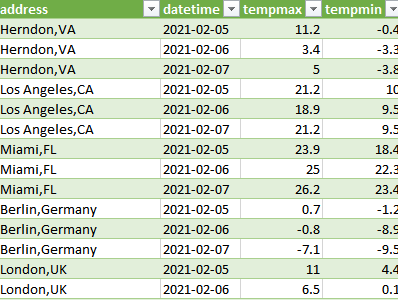Requesting sub-hourly weather data using the Weather API
Sub-hourly historical weather data, or historical weather data with minute-by-minute resolution can be retrieved by users of the weather API. Please see the weather data editions page for details on which weather API plans include sub-hourly data access. Requests for sub-hourly data mirror the same requests for hourly or daily uses however there are some …
Continue reading “Requesting sub-hourly weather data using the Weather API”