- Visit https://www.visualcrossing.com/weather-history
- Enter your location and any date range
- Scroll down to the “Location and station map” section to find your nearest station
Background
Most weather data today is collected and stored by weather stations all over the globe. Weather stations are all around us; often residing at local airports or municipal locations.
When you are looking for weather history data for your location, most weather systems will simply return data from your nearest station.
More intelligent systems like Visual Crossing Weather will use multiple stations, triangulate your exact location and interpolate the results. This is especially useful if you are not close to a weather station as is often found in rural locations.
Knowing how close your weather station is to you can help guide you on how relevant the data is for you whether you want to rely upon it for decision making.
How do I find the weather station nearest to me?
You can find your nearest weather station by following these simple steps:
Visit the https://www.visualcrossing.com/weather-history free weather dashboard
Enter your full address into the location box. (if you do not have a full address, you can enter zip codes, cities, states, latitude/longitude values and more)
Click on the Search button
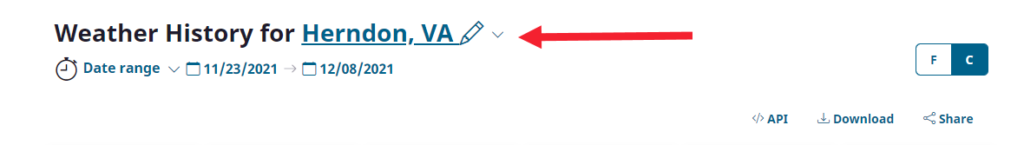
The results will show you a dashboard of the weather history for this location and a Location and station map of your location represented as a red point as well the nearest weather stations represented by blue points.
Next to the map you see a list of the stations. The list of weather stations will show the station name, ID (often the airport appended), distance from the location you entered and finally the latitude and longitude
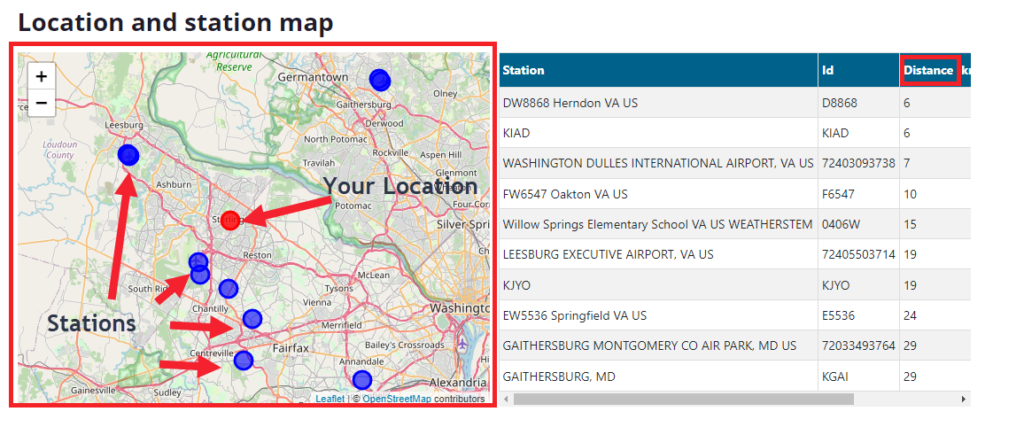
Multi-Station Approach to Weather Data
Visual Crossing by default takes the 3 nearest weather stations to the location entered to compute the accurate weather at your location. The distance to the weather stations are weighted by distance for the final result. If your location is 10, 40, 50 miles away from weather stations, they will be weighted by these distances. It greatly helps areas that are far from weather stations to both determine through interpolation the most accurate values.
Additionally, Visual Crossing uses the multiple station approach to cleanse inaccurate or missing data. On rare occasions, data for a specific location may be missing or incorrect. By comparing data across stations, a more accurate report can be determined by eliminating empty values and values that outside of reasonable ranges.
Requesting data for a particular weather station
You can request data for a particular weather station by setting the requested location to be stn:<stationid> where <stationid> is replaced with weather station id found in the map above. For example, stn:KIAD.
Questions or need help?
If you have a question or need help, please post on our actively monitored forum for the fastest replies. You can also contact us via our support site or drop us an email at support@visualcrossing.com.
