Use case: Manage the displays and local advertising for a chain of shoe stores based on weather forecasts.
Ever since the inception of the retail trade, retailers have been using visual marketing techniques such as window displays, shelf layout and end-caps to entice customers. Intelligently managed product displays can attract customers into the store and draw their attention to specific products. This helps to remind the customer what is available and motivate a purchase.
In the apparel business, weather changes are a key element that drives customers to make purchases. It is natural for retailers to use weather forecasts to help with their display and advertising management.
In the days when a single proprietor was responsible for a single store location, manually tracking weather was an easy option. Simply watching the weekly forecast on TV or listening on the radio was enough for a single-location manager. The weather forecast for their store was likely the same forecast that they monitored for their home and family activities. Monitoring weather was a natural extension of their daily lives. However, this becomes an increasing difficult burden as the number of locations expand and the business becomes more complex. No longer is the monitoring task something that happens naturally. Manually monitoring the weather forecast for multiple locations costs time that a manager often can’t afford.
The solution – multiple-location weather forecasts
The solution to this challenge is to automate the weather monitoring process and make it fast and easy for a single person to review multiple weather forecasts. In this use case, we will discuss how a single manager can do this in only a few minutes each day for every store location within their domain. This allows them to instantly identify upcoming, business-affecting weather conditions and position their marketing and displays for near-term future changes.
Typically, every manager has a spreadsheet of their store locations, so we will use this as our starting point. This sheet need only contain the location addresses as well as any appropriate identifier for the store. For example, we have a store in Herndon, VA on Elden Street. So, our simple spreadsheet can contain a column with the complete Elden street address of our store along with the name “Herndon Shoes” so that it can be easily identified. Although the sheet can contain other data, that data will not be used.
Next, we will import this sheet into Visual Crossing , a tool that allows bulk forecast display and analysis. We can use this tool directly on the web, or we can use it in Microsoft Excel if we prefer. Using the web version, we’ll walk through the process of analyzing our sheet of shoe stores.
You can can follow along using the Weather Data Services. If you don’t already have an account, you can sign up for a free trial.
Analyzing weather forecast for multiple locations at once
We’ll need to load our list of store locations into the interface. To do so, we simply click the Import from File button and load our list, in CSV format, into the interface. Note that we could instead add locations manually if needed. However, this option would only be useful if our number of locations was very small.
The interface will ask us which column contains the addresses of our stores and which column contains the store names. The system will use the addresses the we provide to find the exact geolocation of each store. Those location points will then be used to find the associated weather forecast. After submitting the data, we’ll select the option for forecast to get a grid of the day-by-day forecasts for each location.
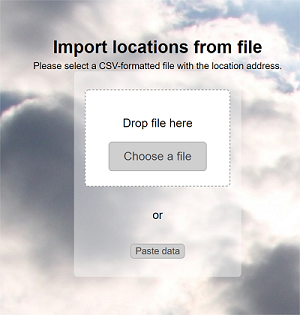
What weather affects our retail locations the most?
Depending on the exact specialty of the stores that we are managing we will need to decide what weather metrics most drive our customers. In the case of the shoe business, we already know that one major customer driver is inclement weather, specifically rain and snow.
Both of these metrics are included in the weather forecast so we can instantly use them to plot our store displays. If there is snow in the forecast (the “Snow” and “Snow Depth” metrics), we can instruct our store staff to prominently display the snow boots and related accessories. Customer who already know their own pending local forecast will be motivated to come in and prepare for the weather ahead. Similarly, for a rainy forecast (the “Precipitation” and “Chance Precipitation %” metrics), the staff can display duck boots, slickers, and other items that will attract customers planning for rain.
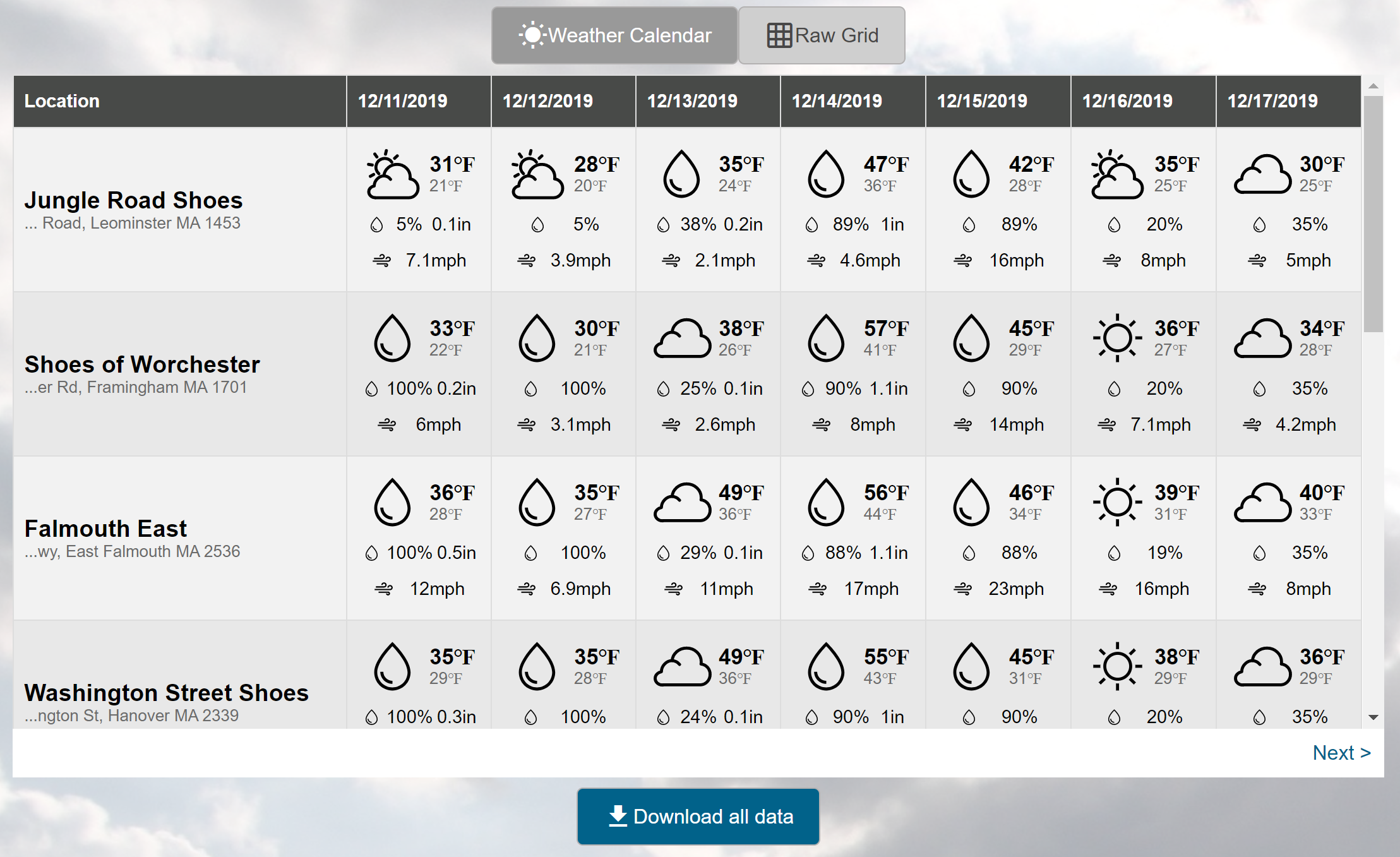
Since we have an entire weather forecast for each location, we can consider other, more subtle weather drivers as well. If the forecast shows a sharp dip in upcoming temperatures, customers are likely to consider warm, lined slippers. If our stores stock accessories that are valuable to customers in windy conditions, the forecast offers “Wind Speed” and “Wind Gust” metrics as well. In short, the available forecast metrics cover nearly every weather pattern that drives our customers.
Closing thoughts
In summary, a key component of the retail business is finding ways to attract customers into our stores and then further motivating to make a purchase once they arrive. It is not only enough to have the products that the customers need for a given situation, we must put the right products on display at the right time when the customer is faced with that need. In the apparel business a key driver of customer need is changing weather. However, if a manager is responsible for more than one location, actively monitoring and reacting to the weather forecast for multiple location can be a major burden.
Visual Crossing Weather allows anyone to quickly scan the weather forecasts for an entire set of stores in only a few minutes each day. The large assortment of weather metrics ensure that you can adjust stores, displays, and advertising for any approaching weather pattern. Not only does an active weather monitoring solution such as Visual Crossing Weather allow you to better manage your stores and reach your customers, it allows you to do so much more efficiently so that you can have time for all of the other tasks competing for your attention.
Further reading
- The Complete Guide to Weather Based Marketing. http://www.weatherunlocked.com/media/1096/the-complete-guide-to-weather-based-marketing.pdf
- How weather influences product sales https://www.adwordsrobot.com/en/blog/how-weather-influences-product-sales
