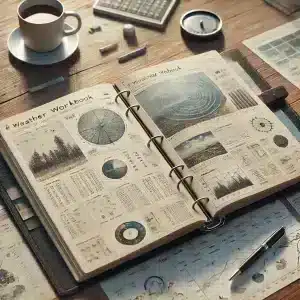Weather Data for Microsoft Excel
Easily integrate historical and forecast weather data directly into Microsoft Excel with Visual Crossing Weather. Our Excel Weather Extension makes it easy for you to integrate weather functionality directly into your existing Excel sheets while our free Weather Workbook leverages Excel’s Power Query capabilities to import comprehensive weather information, eliminating the need for coding. Once the data is in Excel, utilize its robust features for analysis, visualization, and reporting, empowering you to make informed decisions for business planning, research, education, or personal use.

How to Add Weather into your Excel Spreadsheets and Workflows
Key Visual Crossing Weather Features
Global Coverage
Diverse Weather Elements
Easy Integration
Data Accuracy & Reliability
Flexible Format Options
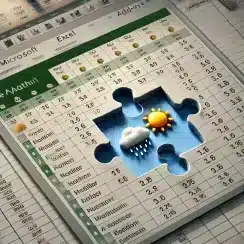
Weather Add-in
Seamlessly integrate historical and forecast weather data into Excel with Visual Crossing’s powerful Excel Add-in.. Instead of manually downloading files, writing VBA, or wrestling with Power Query, simply use our Excel Add-in’s powerful formulas to retrieve weather data with a function call — just like Excel’s built-in formulas. With a range of customizable parameters, you can tailor your data retrieval to your precise needs. Whether you need past temperature trends, today’s forecast, or severe weather alerts, you can pull data directly into your workbook in seconds, making weather analysis seamless and efficient.
With formulas like =VISUALCROSSING.GETWEATHER(Los Angeles”, “2024-02-27”), you can instantly fetch the exact weather elements you need, automatically updating your spreadsheet with the latest data. The ability to sort, filter, and analyze weather patterns using standard Excel functions means you can create dynamic models, reports, and forecasts using the standard Excel skills that you already know. Stay ahead of the weather, automate your workflow, and make better decisions faster with Visual Crossing’s Excel-integrated weather formulas.
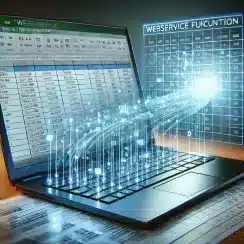
WEBSERVICE Function
Unlock the power of weather data directly within your Excel spreadsheets by leveraging Excel’s WEBSERVICE function and Visual Crossing Weather. Imagine dynamically updating your spreadsheets with the latest temperature, precipitation, wind conditions, and more, all without manual data entry or VBA coding. This direct integration empowers you to build sophisticated weather-driven models, automate reports, and gain valuable insights into how weather impacts your business, research, or personal interests.
Supercharge your Excel analysis with Visual Crossing Weather’s easy WEBSERVICE integration. No need to do manual data imports or complex coding. Simply use Excel’s built-in WEBSERVICE function to retrieve precise and reliable weather data directly from our weather database. Whether you’re tracking historical trends, forecasting future conditions, or analyzing real-time impacts, using Excel’s WEBSERVICE function allows you to seamlessly incorporate weather data into any spreadsheet and workflow. This streamlined approach saves you time and effort, letting you focus on what matters most: extracting actionable insights from your data. To get started, see our guide to using the WEBSERVICE function.

CSV & XSLX Download
Need weather data in a format you can easily manipulate and analyze? Visual Crossing Weather makes it simple to download global weather data directly in universal CSV or Excel’s own XLSX format. Whether you’re a business analyst, researcher, or weather enthusiast, our platform allows you to select the specific weather elements that you need – from temperature and precipitation to wind speed and humidity – for any location worldwide. With just a few clicks in our web-based Query Builder, you can generate a ready-to-use CSV or XLSX file, eliminating the hassle of complex data wrangling. You can then quickly visualize trends, perform calculations, and integrate weather data seamlessly into your existing spreadsheets and workflows.
When using our XSLX files, there is no need to deal with APIs or worry about data formats. Visual Crossing Weather simplifies data access by offering direct downloads in familiar Excel file formats. This means you can immediately open your weather data in Microsoft Excel or other spreadsheet software, saving you valuable time and effort. Our flexible download options allow you to customize your data selection, ensuring you only get the information you need, delivered in a format that’s ready for analysis. Unlock the power of weather insights with Visual Crossing and experience the convenience of direct CSV and XLSX downloads.

Power Query
More sophisticated Excel users can elevate their Excel weather analysis by using Visual Crossing Weather with Excel’s Power Query functionality. Effortlessly connect to our comprehensive weather API and import the precise data you need directly into your spreadsheets. Power Query’s intuitive interface allows you to select specific weather metrics, filter by location, and transform the data into a format that suits any analysis. This powerful combination empowers you to build dynamic dashboards, create insightful reports, and gain a deeper understanding of how weather influences your business, research, or any area of interest. Power Query allows you to unlock the potential of automated weather insights.
Power Query simplifies the process of accessing, transforming, and loading weather data directly from our API into your Excel spreadsheets. Whether you’re tracking historical trends, forecasting future conditions, or analyzing real-time impacts, using Power Query ensures you have the most up-to-date and accurate weather information at your fingertips. Automate weather insights, eliminate manual data loading, and gain a competitive edge with timely weather insights, all within your familiar Excel environment.
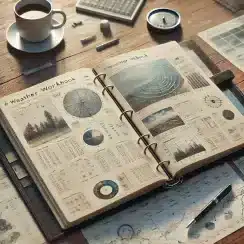
Weather Workbook
Visual Crossing’s exclusive Weather Workbook delivers the power of weather insights out of the box. This purpose-built workbook simplifies the process of integrating comprehensive weather analysis for Excel users of all levels. No more importing, coding, or manual data formatting required. The Weather Workbook provides an intuitive interface to select locations, choose specific weather metrics, and directly analyze weather for your locations.
Our Weather Workbook eliminates the technical hurdles of making your own spreadsheets with weather integration, allowing you to focus on extracting actionable insights from the weather data. Weather Workbook is available to download and immediately provide you the weather data that you need to being value to your business.