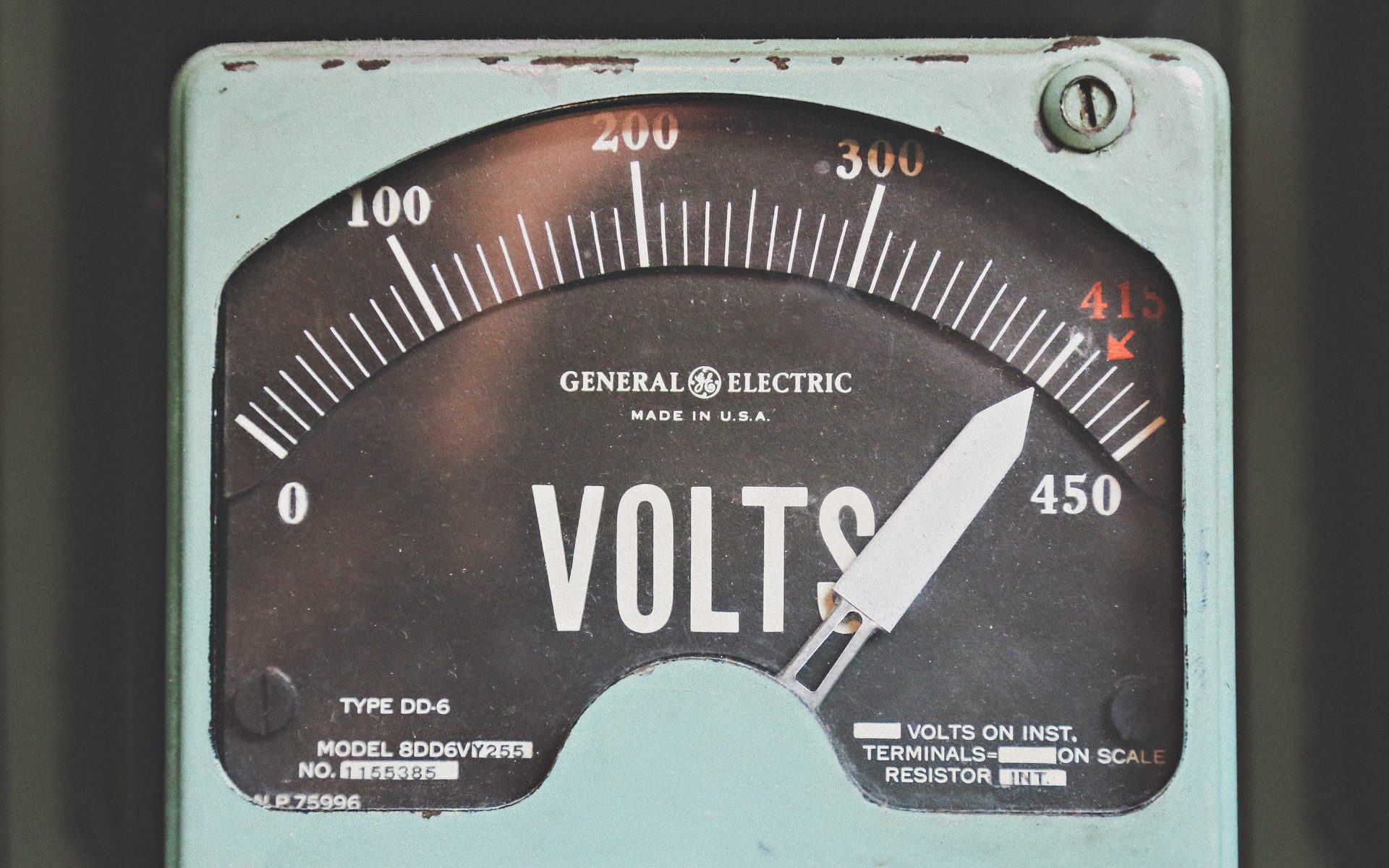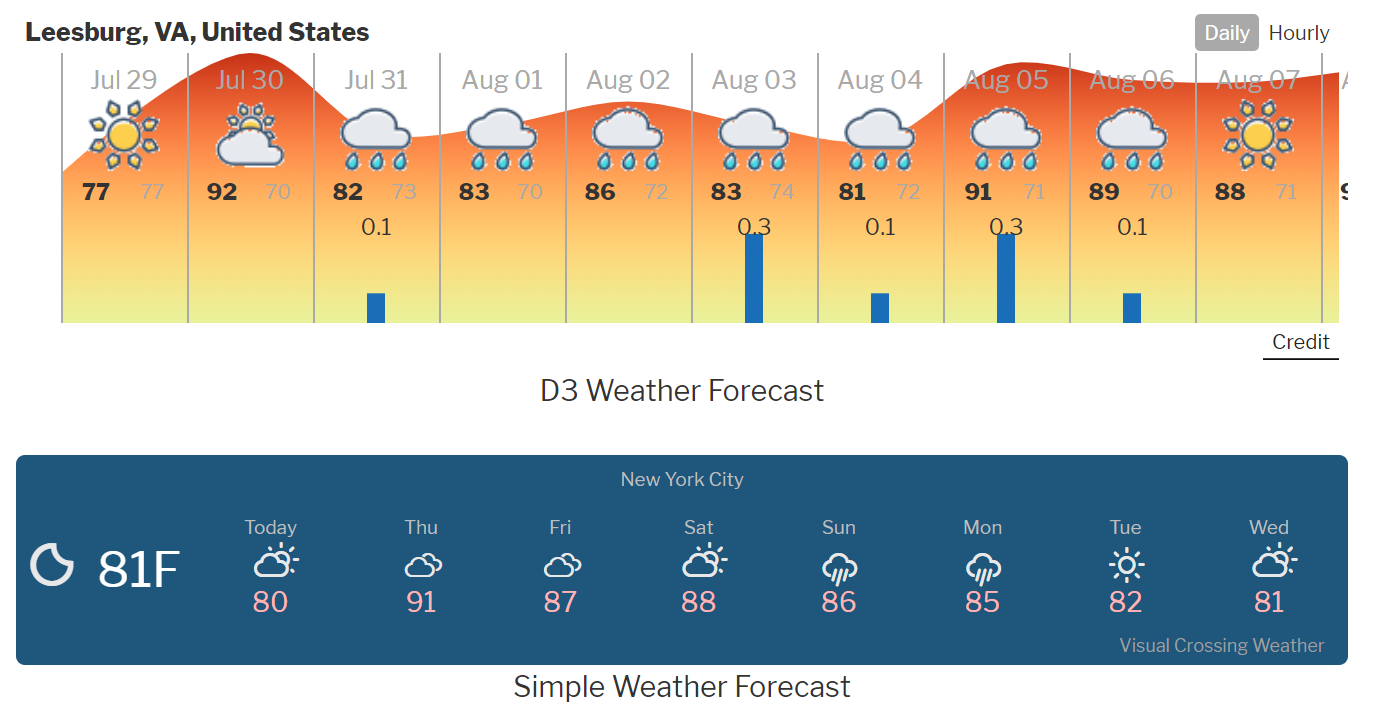Understanding and optimizing the Visual Crossing Weather Pay-as-you-go plan
The Visual Crossing Weather Pay-as-you-go plan (also known as the Metered plan) is one of the easiest-to-use and the most cost-effective weather data plans available today. It is designed to meet the needs of many different types of weather data users and also be a great way for new users to get started using weather …
Continue reading “Understanding and optimizing the Visual Crossing Weather Pay-as-you-go plan”