This articles describes how to quickly view past weather data in the browser, download past weather information as a data set or access the historical data programmatically via a weather API.
Finding past weather can seem daunting depending upon the type and volume of data as well as the format you need it in. Whether you are an insurance claim adjuster checking to back up a claim, a business analyst looking to analyze years worth of weather data or simply you want to know when it last snowed. We will walk you through the most basic options to the most advanced.
If you simply want to know past weather for a specific data you can do the following:
- Visit https://www.visualcrossing.com/weather-history page.
- Enter in your location and date range for the past weather you wish to see.
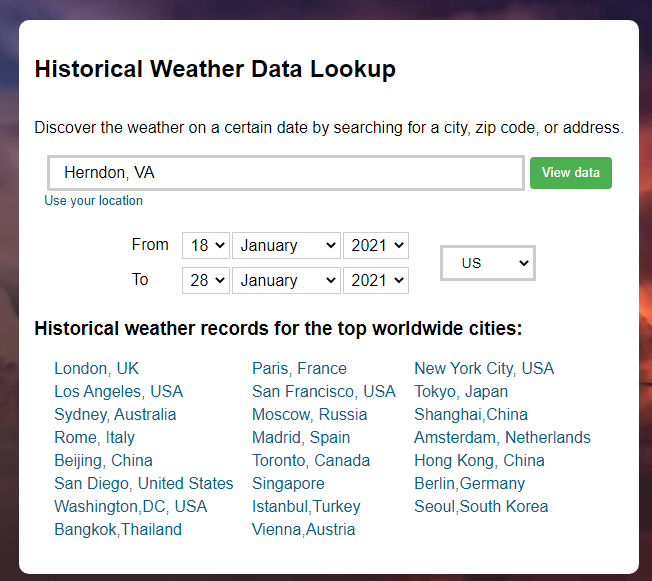
3. View result dashboard
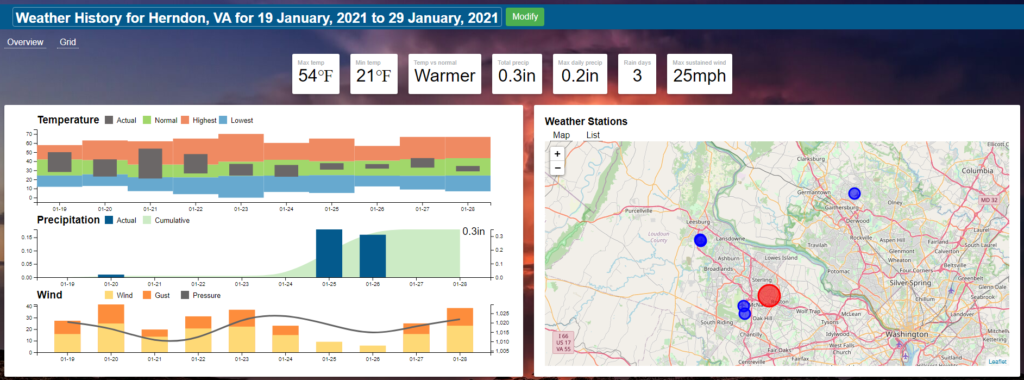
Here you can see the result for a range of past weather data for Temperature, Precipitation and Wind as well as a high, low and average values.
Past Weather as a Dataset
If you are in need of more data, data in a form that you can analyze or if you need more weather variables such as wind, snow, humidity and more… Then you need to get your past weather as a dataset. The CSV (comma separated values) format is the perfect solution for you. CSV can be analyzed easily by most data systems including Excel, Google Sheets, Databases and more. To download this type of data it takes a few simple steps.
- Get a free weather account. https://www.visualcrossing.com/weather/weather-data-services#/login
- Define the weather query you want with location, time range, unit format and time unit (hourly, daily, sub-hourly/minutely)
- Run the query from the web interface or directly as a web URL from your data system.
- download the CSV source as a conventional file download or stream it directly into your application.
To do this in more detail follow the tutorial found here:
CSV files can hold millions of rows of data but be careful that your system can manage the data that you download in a single pass. Also, for Excel users try using the import function rather than a simple double-click open. This will allow users the ability to import data and change types from string to numeric and set precision values as well as date/times values.
Live Stream of Past Weather
If you are doing something more advanced and you require a constant update of past weather or simply you need load data in batches, you may wish to load the data through a weather API. You can use database tools, programming languages or scripts of any kind to execute web queries to download this data directly. We recommend the following tutorials to get start:
Help?
I you need help getting started just email us at support@visualcrossing.com
