In most cases you can solve your own log in problem in a matter of seconds without the need for outside help. We’ve put together the tips below to help you resolve log in problems when using Visual Crossing Weather. Please read through them before contacting support for help. In nearly all cases, these tips should get you using Visual Crossing weather in no time.
Problems Signing Up
One of the most common problems signing up for Visual Crossing Weather is getting and entering the authentication code from your email. Here are some common problems relating to the authentication code.
- Make sure that you enter a valid email address during the sign up process. If you don’t, you won’t be able to get the authentication code.
- Make sure that you don’t close the window requesting the authentication code. The code is only valid while that window is open. If you accidently close the window, before signing up again, find the now-useless code in your email and delete it. That will ensure that you do not accidently enter the old code when prompted later. After that, sign up again and wait until a new code arrives.
- Copy and paste the code from your email into the authentication window. That will ensure that you don’t mistype it.
- If you don’t see the authentication code email right away, check your spam folder and wait a few minutes. Some times the code email can be delayed and sometimes it ends up in your spam folder. If you need to search for the code, it is helpful to know that the email will come from info@visualcrossing.com.
- Make sure that you don’t have a “challenge-response”-type email security service in place. These are services that require new email senders to prove that they are human by responding to a “challenge” from your email service typically either by replying to an automated email in a specific way or visiting a web page and entering details. Our authentication code generator is, in fact, not human at all. So you will need to manually whitelist info@visualcrossing.com to ensure that your authentication code email gets delivered to your inbox.
Error Messages
Another problem that you may encounter signing up is an error message stating the you already have an account on our system. This typically happens when you have previously signed up for an account and attempt to sign up for a second one. In other cases, the email that you entered is already attached to an account. To resolve this problem, there is no need to sign up again. Simply log into your existing account. (If you have forgotten you password, please see the section below on Recovering Your Password.) On other cases, you have previously signed up using a different email. In that case, you will want to look through your alternate email accounts and find the one that has emails from from info@visualcrossing.com. (This is because that, during the sign up process, you received at least two email from info@visualcrossing.com, the authentication code email and a welcome email.) The account with emails from info@visualcrossing.com is the one that you will need to use when logging in.
In all cases, please read the error message carefully. It will often give you details about why you are seeing the error. Worst case, if you are stumped, send the exact error message to support@visualcrossing.com, and we can help.
Problems Logging In
The first thing to know is that your user ID is your email address. You do not have a separate use name, so always use your email when prompted. (Note that your API key is very different from your use ID email, and the two values cannot be used interchangeably.)
Recovering Your Password
The most common problem logging in is forgetting your password. Luckily this is easily remedied by using the Reset Password link at the bottom of the login box. Simply click on this link, and the system will walk you through the password recovery process.
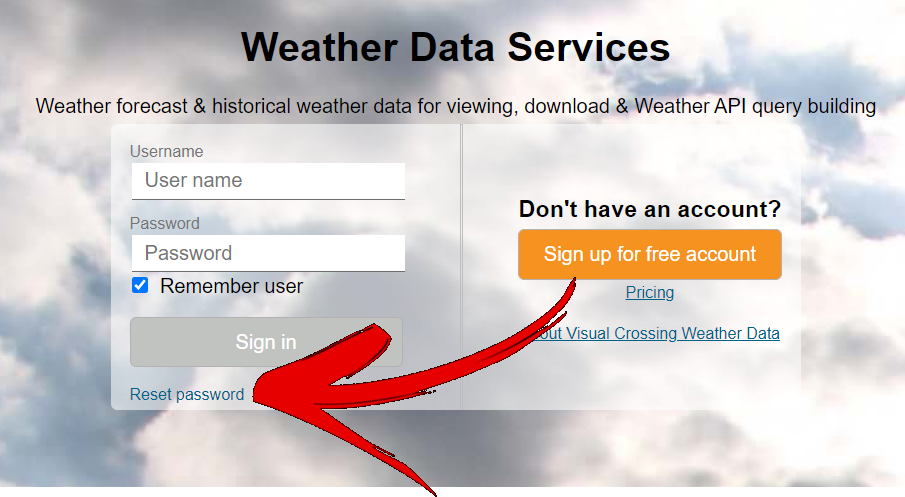
If you can’t remember your login email, then the Password Reset process won’t directly help you. However, you can usually determine which email that you used just by a simple email search. During the sign up process, the system sent you at least two emails, the authentication code email and welcome email. These will both come from info@visualcrossing.com. So searching your email account for this address should allow you to easily determine which email was used to sign up for Visual Crossing Weather. You can then use the Reset Password option to recover your password if necessary.
A Word About Visual Crossing Support accounts
If you have an account for Visual Crossing Support, you should be aware that is managed by an entirely different system. Your login for Visual Crossing Support will not work as a log in for Visual Crossing Weather. The opposite is also true. You will not be able to log into the Visual Crossing Support site using your Visual Crossing Weather account. However, in order to email a question to Visual Crossing Support, you do not need to have an account. Simply email support@visualcrossing.com
Still Stuck?
If after all of these steps you are still unable to log in or if you have a login problem not mentioned above, you can email support@visualcrossing.com, and we’ll do our best to help you.
